
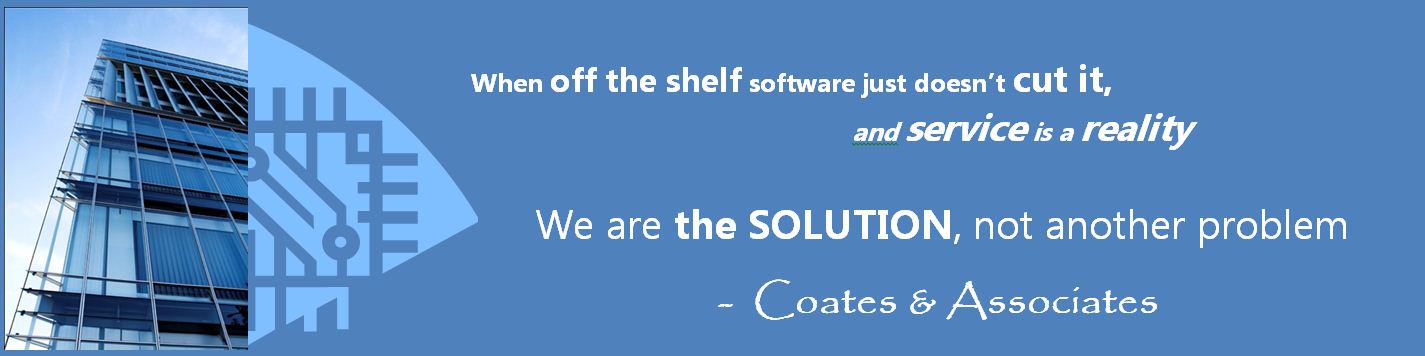
Sage Pro ERP - Multicurrency
The Sage Pro Multicurrency module provides a comprehensive means for maintaining various global currencies and exchange rates in your accounting system.
Transactions throughout the system are translated from currencies and exchange rates you define. Multicurrency tracks foreign currency trading partners and handles all the transactions and reporting for you.
Multicurrency requires General Ledger and Accounts Payable to be installed.

Phone:
(503) 241-5432
Toll-Free:
(800) 713-3361
Fax:
(800) 948-8891
Email:
info@coatesassociates.com
Features
Multicurrency in General Ledger
Multicurrency in Accounts Payable
Multicurrency in Accounts Receivable
Multicurrency in Inventory Control
Multicurrency in Purchase Orders
Multicurrency in Order Entry
Multicurrency in Job Cost
Key Reports
Each report can be customized from a matrix of user-selected options: displayed, printed, exported to a spreadsheet, faxed, sent by e-mail, or saved on disk. Some of the reports included are:
Click Here to go back to Sage Pro ERP product page.
- Master Currency List of world's major currencies may be expanded by user-defined custom currencies.
- User-defined exchange rates.
- Override default currency and exchange rate definitions at the transaction level.
- Support for exchange rate fluctuations during the life of a transaction.
- Freeze exchange rate support at the transaction level.
- Reports may be ordered by user-defined currency rate sort criteria.
- System provides user-definable exchange rate update warning periods and warns if you are using an old exchange rate. (Warning may be overridden by users with appropriate privileges).
- Allows different buy and sell rates.
- Enables individual currencies to be specified at the customer and vendor level.
- Currency maintenance and transactions are controlled by the Sage Pro system's powerful privilege-based security system.
- Exchange rates for receipts can now be changed at purchase order receipt and at invoicing.
- Different currencies can be used for accounts receivable receipts and accounts payable payments, enabling payments in currencies other than the invoice currency.
- Enables a company to utilize both multicurrency and multi-VAT support.
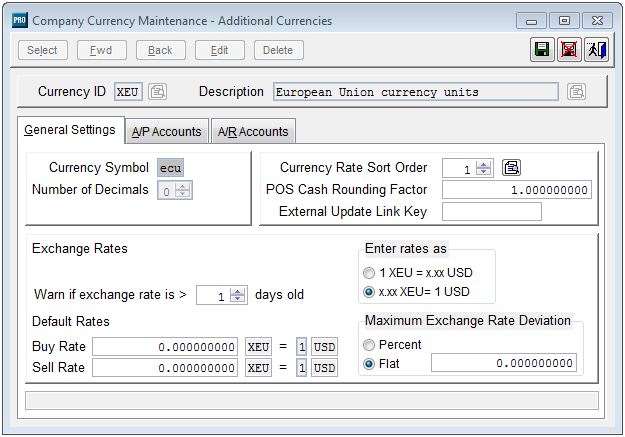
| 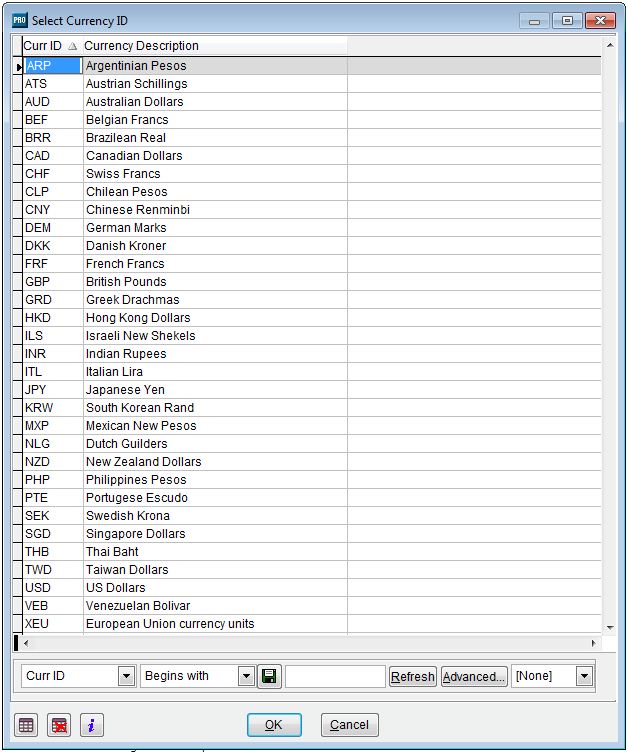
| 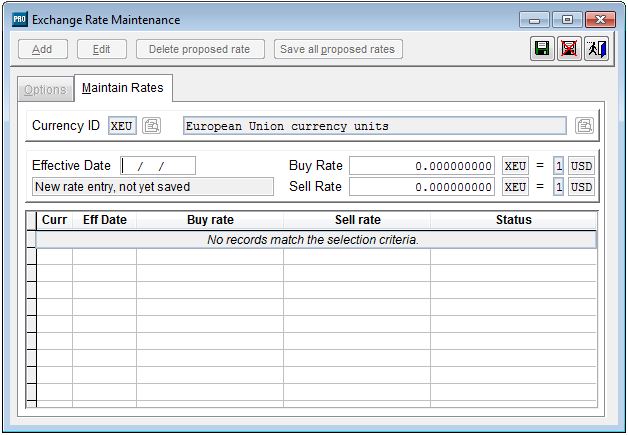
|
|---|---|---|
| click pictures to view larger images | ||
Multicurrency in General Ledger
- Each journal batch can have its own currency and exchange rate.
- Account balances are maintained in the company's base currency.
- Exchange rates on unposted batches can be edited and frozen.
Multicurrency in Accounts Payable
- Assign a default currency for each vendor and change defaults at any time.
- Assign currencies to individual checking accounts and print checks in that currency.
- Define specific currencies for recurring payables.
Multicurrency in Accounts Receivable
- Assign a default currency for each customer and change defaults at any time.
- Define specific currencies for recurring billings.
Multicurrency in Inventory Control
- Assign a default currency for any inventory item with a fixed price.
Multicurrency in Purchase Orders
- Blanket Orders and Recurring Orders use the default currency from the vendor file.
- Specify a different currency for each Recurring Order or assign a fixed exchange rate.
Multicurrency in Order Entry
- Blanket Orders and Recurring Orders use the default currency from the customer file.
- Specify a different currency for each Recurring Order or assign a fixed exchange rate.
Multicurrency in Job Cost
- Each job can have its own currency.
- Accounts payable, purchase order, payroll, overhead, and miscellaneous costs are entered using job currency.
- Amounts posted to General Ledger are in the company's base currency.
Key Reports
Each report can be customized from a matrix of user-selected options: displayed, printed, exported to a spreadsheet, faxed, sent by e-mail, or saved on disk. Some of the reports included are:
- Company Currencies Report
- Currency Adjustments
- Exchange Rate Adjustments
- Exchange Rates Report
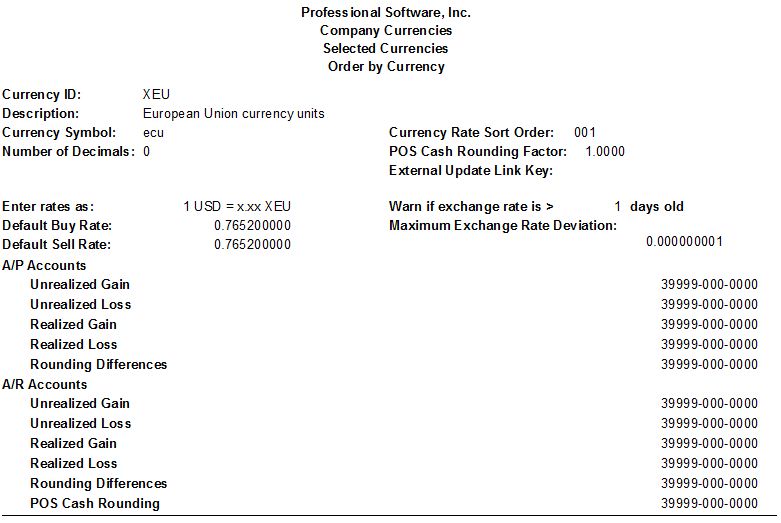
| 
|
|---|---|
| click pictures to view larger images | |
Click Here to go back to Sage Pro ERP product page.
